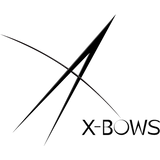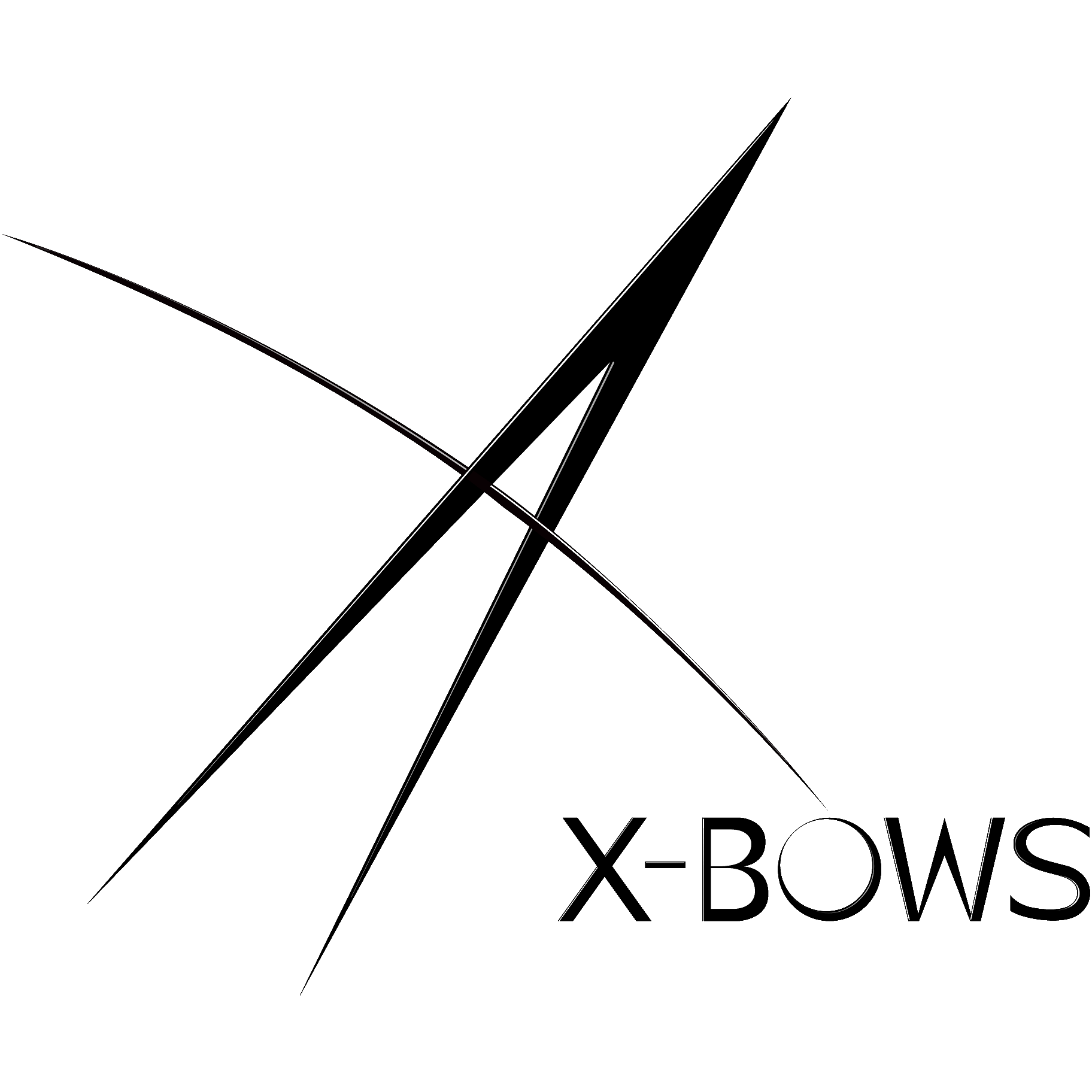Danger in Your Office
There's A Danger In Your Office
And it could end your career
1,800,000 office workers are diagnosed with RSI each year
Did you know...
Repetitive Strain Injury can cost a computer programmer over $40,000 throughout the course of their career?
And you were worried about the cost of your daily latte!
Repetitive Strain Injury can cause desk workers to miss weeks of work or even need painful, expensive surgeries to cure.
What's wrong with your old keyboard?
The little known truth is that our keyboards weren’t designed to be used all day. Their design dates back all the way to the original typewriters of over 100 years ago.
When you look closely at your keyboard, you’ll notice some bad design decisions.
The keys are not angled symmetrically. Your pinky (your weakest finger) has to cover the most area on the keyboard.
You are still able to type on it each day. But what is it doing to your body long-term?
There's a simple solution
You probably know that desk ergonomics are important.
Maybe you already use an ergonomic chair or a standing desk.
But it is your keyboard that could be causing the most long-term damage to your wrists and fingers.
You need to make a change in order to stay at the top of your game.
Your company’s HR department isn’t going to make this change for you.
It’s time to invest in your health.
Why will you love X-Bows?
- It uses Gateron mechanical switches, just like other trendy mechanical keyboards. -> This means you’ll enjoy the feeling of typing.
- X-Bows uses an extremely ergonomic layout, positioning your hands at a natural angle. -> This means you don’t need to worry about RSI or other typing injuries.
- X-Bows is extremely powerful. It uses industry-leading open-sourced QMK customization firmware -> Which means you can customize the layout to make you more productive.
- X-Bows is totally risk free. -> You can return it for a full refund if you aren’t 100% satisfied.
- X-Bows is easy to adjust to. Most users report being comfortable with the new layout in one week or less. -> That means it is easy to start typing more ergonomically.
- X-Bows reduces finger travel, making your typing more efficient. -> A lot of X-Bows users report that they can type up to 20% faster with X-Bows.
- X-Bows supports Windows, Mac, and Linux layouts. -> This means that you can use X-Bows with any operating system.
A keyboard layout for modern workers
Healthy wrist angle
Less finger travel
More natural layout
More than 10,000 people have switched to X-Bows
Including people building the future at:
"This is a huge deal"
You can protect yourself against RSI and enjoy typing again
It’s easy to switch to X-Bows
Buy any X-Bows keyboard + wrist rest and get a free carrying case!
Remember. It's totally risk free. If you don't love your X-Bows you can send it back and get a full refund.