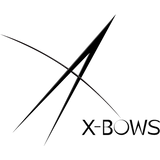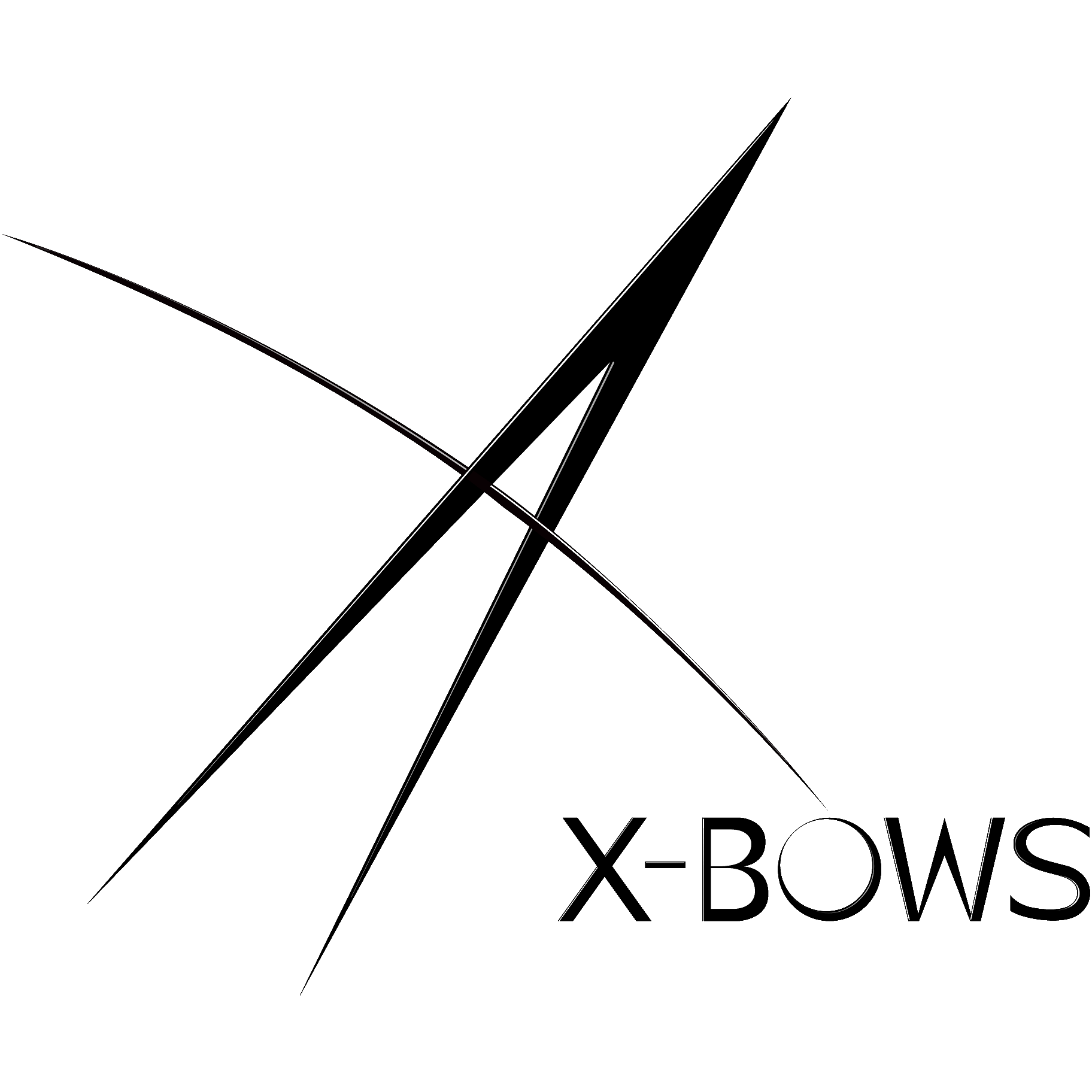Slow is fast
Starting at the slowest speed is the quickest way to get used to the X-BOWS keyboard.
According to our latest research, customers who get the X-BOWS Ergonomic Keyboard Keyboard should be able to get back to typing speed within three days if they can slow down in the very first stages.
Unique Instruction of X-Bows Keyboards
X-BOWS has redesigned the keyboard, the keys are out of their position on traditional keyboards, only in this way, the keyboard can avoid the damage caused to us. So any habitual movement can lead to mis-strikes.
Remember how you felt when you first learned to use a traditional keyboard? Learning to use an X-BOWS ergonomic keyboard for the first time will be much easier than it was then. This is because the keys in the main key area of the X-BOWS ergonomic keyboard are aligned with the movement of the fingertips in the natural extension and flexion of the human fingers, which is not the case with traditional keyboards.
Let’s start a new journey of typing!
Step 1: Dedicate Quality Time for Practice
Set aside focused time for practicing—ideally an hour or more without distractions. Resist the urge to dive straight into work with your new X-Bows keyboard.
Step 2: Correct Placement is Key
Position your palms on the wrist rest or desk, not in mid-air. Suspended wrists can lead to continuous tension in shoulder and neck muscles.
Step 3: Finding Home
Place your left index finger on the F key and your right index finger on the J key—these are your anchors.
Step 4: Observe and Familiarize
Suppress the muscle memory from the traditional keyboards and gently get acquainted with the key positions through relaxed, natural movements.
Step 5: The Central Command
Use your index fingers for the central backspace and enter keys, not your thumbs.
Step 6: Thumbs Up for Efficiency
Your thumbs are in charge of the two space keys and the two keys in between. Personalize these keys later for a significant efficiency boost.
Step 7: Slow Typing Drill
Begin typing like the slow-motion scenes in movies. Practice this slow movement for a continuous 30 minutes before gradually increasing your speed.
Step 8: No Going Back (space)
Avoid the right-side backspace and enter keys to fully benefit from the ergonomic design.

A New Era of Keyboard Ergonomics
Inspired by anatomy and biomechanics, X-Bows was created with a focus on natural posture and effective movement ranges. The key layout is designed to follow the natural motion trail of your fingertips, significantly reducing the chance of RSI (Repetitive Strain Injury) and improving typing efficiency.
Embrace the shift to ergonomic typing with X-Bows and experience a transformative journey toward workplace wellness.