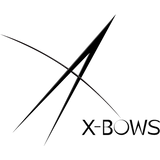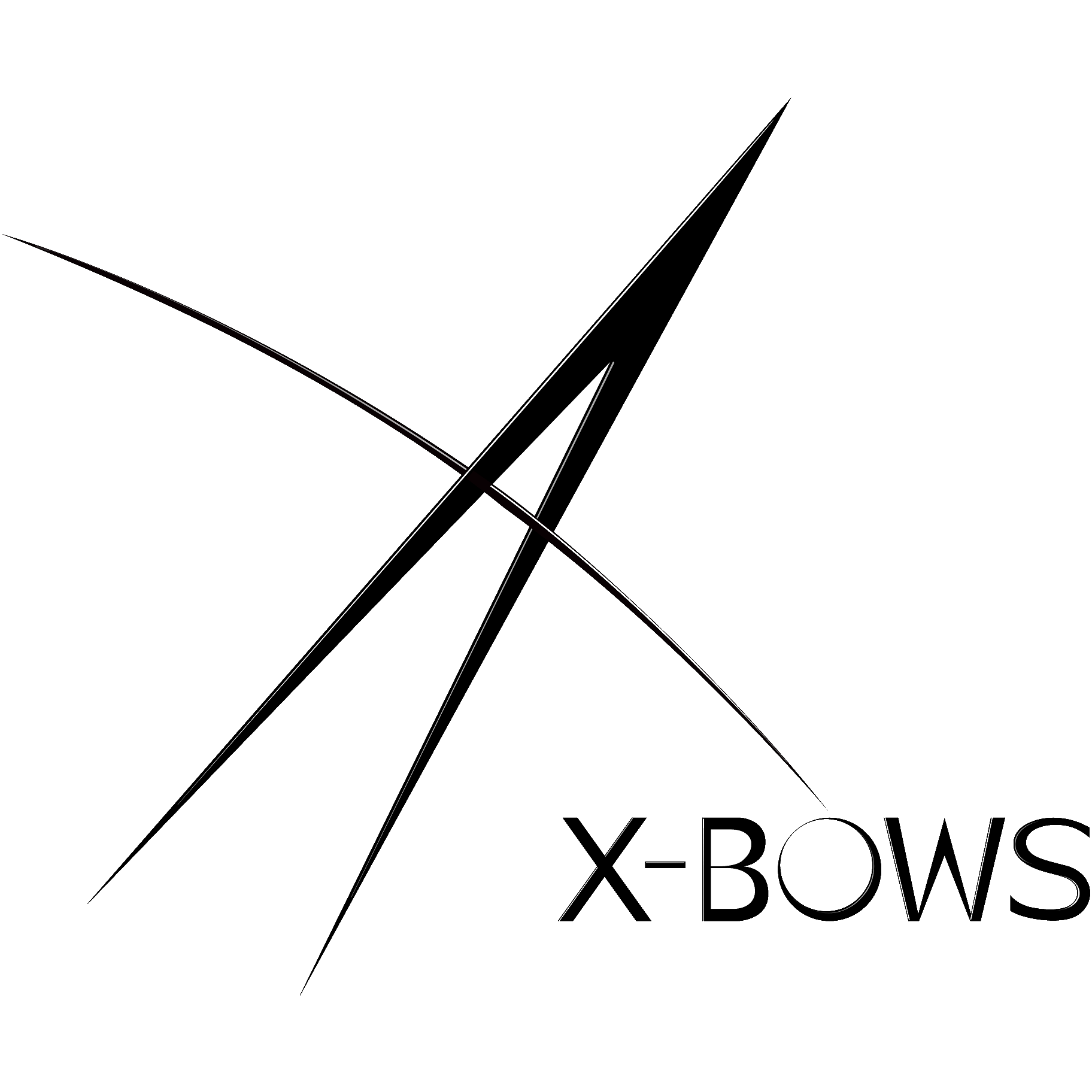X-Bows® Lite Ergonomic Mechanical Keyboard
- X-Bows ergonmic layout
- 6° tilt angle
- White backlit
- 16 lighting effects
- Programmable
- CNC aluminum bottom case
- Windows/Linux/Mac compatible
- ABS two-color injection keycaps
X-Bows proudly offers global shipping, ensuring a broad reach across different regions. We select from a variety of carriers to best meet the needs of your specific location. For pre-ordered products, the anticipated shipping dates are provided on the product page, while regular orders are typically delivered within 7 to 12 business days, depending on your country and exact location. Shipping Policy
Please note that peak periods may affect shipping times. We offer a 60-day free trial, returns, exchanges, and free shipping on orders over $60, covering all keyboards and accessories. For details, contact us at support@x-bows.com.
Try It Risk-Free
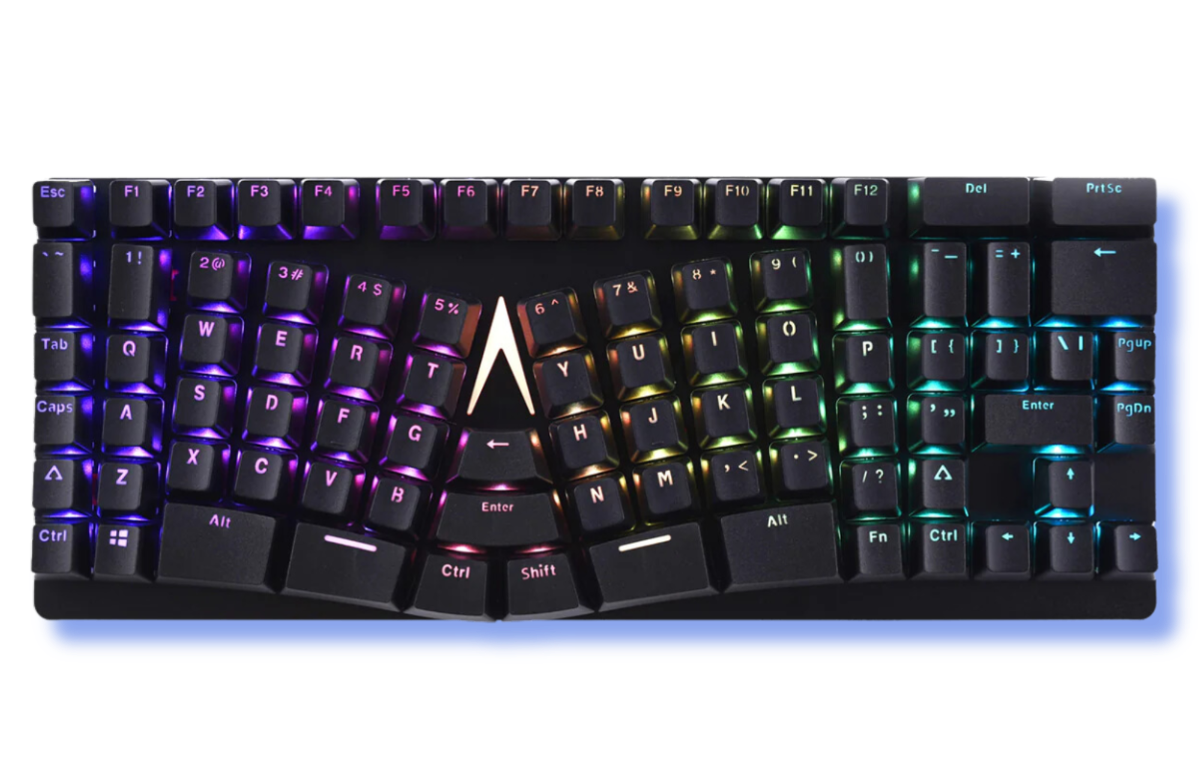
See What's Inside the Box
1x X-Bows Keyboard
1x User Manual
1x Detachable USB Cable
1x Keycap Puller
1x Spare Keycaps
1x Accessory Pouch
1x Quick Start Guide

Here's Why They Love us
"Naturally, the wrist kind of wants to go this way. So, these keys are meant to follow your fingers."
-Unbox Therapy
Help & Support
Explore our comprehensive guides, FAQs, and reach out to our dedicated support team, ensuring that every keystroke is backed by our commitment to your satisfaction.