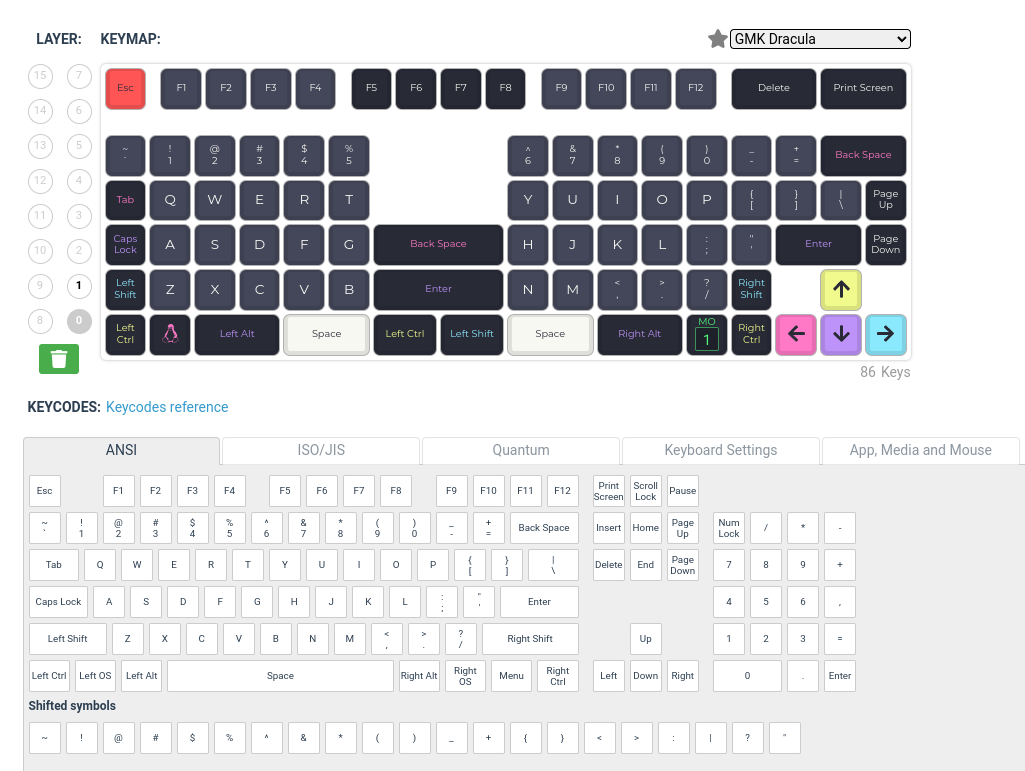Top
I really like the quality of the new Nature, especially when compared to the Lite model I had before. I was a bit afraid of the new keycaps, but they are all right (and way more pleasant to use than in Lite). They are different than in the old Nature, but also very good.
Some time ago I was thinking of switching to a split keyboard, but I had a Nature in the office and Lite at home... So I started using two them at the same time. And I love it!
Great set up and love my key boards