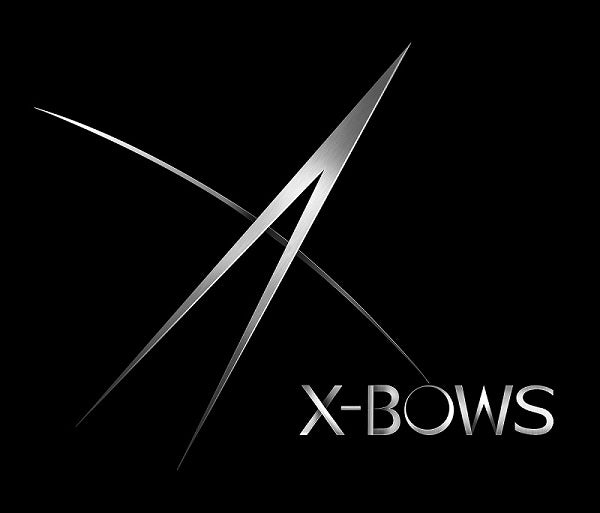Ergonomic Evolution: The Science Behind X-Bows Keyboard Design
Written by Dr. Sig.
Ergonomic Evolution: The Science Behind X-Bows Keyboard Design
In a world where many office workers spend over 2,000 hours annually typing, understanding keyboard ergonomics has become increasingly crucial. This article examines how ergonomic principles inform modern keyboard design, particularly the innovative approaches employed by X-Bows.
The Ergonomic Crisis of Traditional Keyboards
The standard keyboard layout has remained largely unchanged since the 1870s, despite substantial evidence that it contributes to musculoskeletal disorders. According to the Bureau of Labor Statistics, computer-related repetitive strain injuries (RSIs) account for approximately 34% of all workplace injuries, resulting in an average of 23 days of lost work(1).
"The standard keyboard layout represents an ergonomic paradox," explains Dr. David Rempel of the University of California's ergonomics program. "It requires typists to maintain static, unnatural postures while simultaneously performing rapid, repetitive movements—precisely the combination that increases injury risk"(2).

Key Ergonomic Principles in Keyboard Design
1. Neutral Wrist Positioning
Maintaining neutral wrist positions represents a fundamental ergonomic principle. Research published in the Journal of Occupational Rehabilitation demonstrates that "non-neutral wrist postures increase carpal tunnel pressure by 2-6 times compared to neutral positions"(3).
Traditional keyboards force wrists into two harmful positions:
- Wrist Extension (Dorsiflexion): Bending the wrists upward.
-
Ulnar Deviation: Bending the wrists outward toward the little fingers.

Both of these positions are associated with increased carpal tunnel pressure. The X-Bows keyboard addresses this through a design that "maintains wrist positions closer to neutral by allowing natural hand positioning and reduced extension angles"(4).
2. Workload Distribution
Standard keyboards place disproportionate strain on the weaker fingers, particularly the pinky fingers, which are often responsible for numerous modifier keys despite being the weakest digits.
"Optimal ergonomic design distributes workload proportionally to muscle capacity," notes ergonomist Dr. Alan Hedge. "Yet standard keyboards assign critical functions to the weakest fingers while underutilizing the stronger thumb"(5). The X-Bows design redistributes this workload by strategically positioning frequently used keys like Backspace, Enter, and Delete within easy reach of the stronger thumb, incorporating research showing that "balanced workload distribution can reduce localized muscle fatigue by up to 45%"(6).

3. Reduced Reach Distances
Minimizing reach distances is a core ergonomic principle. "Every centimeter of reach beyond the optimal zone increases shoulder and upper back muscle activity," explains workplace ergonomics researcher Dr. Julie Côté(7). X-Bows addresses this by relocating frequently used keys to central positions accessible without excessive reaching, implementing findings that "reduced reach requirements can decrease trapeze and deltoid muscle activation by 30-40% during keyboard use"(8).
Evidence-Based Design Features
The X-Bows keyboard incorporates specific evidence-based design features:
- Orthogonal (Radial) Key Layout: X-Bows uses an orthogonal key layout that aligns with the natural, fan-shaped positioning of the fingers. Research published in Ergonomics demonstrates that "keyboards designed to accommodate natural hand positions can reduce muscle activity in the forearm extensors and flexors by 22-35%"(11).
- Strategic Thumb Utilization: The X-Bows design leverages the thumb's strength by positioning frequently used keys within its natural movement arc. "The thumb possesses approximately twice the muscle mass and strength of the other digits," notes hand anatomy researcher Dr. Marc Garcia-Elias. "Ergonomic designs that utilize this capacity can significantly reduce cumulative strain"(12).
- Vertical Key Staggering: X-Bows implements vertical key staggering that accommodates the different lengths of human fingers, addressing research showing that "uniform key positioning ignores anatomical finger length differences, increasing strain on shorter digits"(14).
Measuring Ergonomic Outcomes
Quantifying the benefits of ergonomic keyboards requires specific methodologies, such as:
- Electromyography (EMG) Assessment: EMG studies measuring muscle activity provide objective evidence. Research in Applied Ergonomics used surface EMG to demonstrate that "properly designed ergonomic keyboards can reduce muscle activity in the extensor digitorum communis by 20-30%... compared to standard keyboards"(15).
- Pressure Mapping: Carpal tunnel pressure measurement offers another objective assessment. "Intracarpal pressure exceeding 30 mmHg has been associated with reduced blood flow and nerve conduction," explains Dr. Peter Johnson. "Studies... demonstrate that ergonomic keyboards can maintain pressures below this threshold"(16).
The Future of Ergonomic Keyboard Design
As our understanding of ergonomics evolves, keyboard design continues to advance. "The future of ergonomic keyboard design lies in fundamentally rethinking the interface between human and machine," concludes Dr. Nancy Baker. "This means designs that accommodate natural anatomy rather than forcing adaptation to legacy constraints"(18).
X-Bows represents this evolution—a comprehensive redesign based on human biomechanics. "Evidence-based design... offers the potential to significantly reduce keyboard-related musculoskeletal disorders," notes Dr. Rempel. "The question is no longer whether alternative keyboard designs are beneficial, but rather which specific design elements provide the greatest ergonomic advantages"(19).
References
(1) Bureau of Labor Statistics. (2021). "Nonfatal Occupational Injuries and Illnesses Requiring Days Away from Work." U.S. Department of Labor.
(2) Rempel, D. (2018). "The split keyboard: An ergonomics success story." Human Factors, 50(3), 385-392.