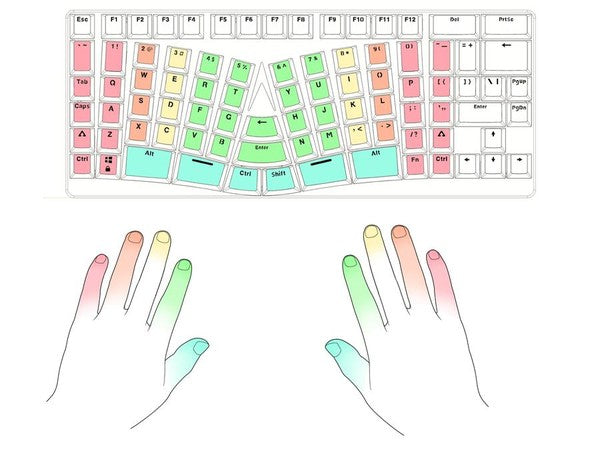
How to Quickly Adjust to the X-Bows Layout
How to Quickly Adjust to the X-Bows Layout
When you first sit down in front of your X-Bows, the new layout can feel daunting. Fear not! Many of our users report becoming comfortable in 2-3 days and almost all users get the hang of it after 1 week of steady practice. Muscle memory can be a pain to change, but it really doesn’t take that long - and the results are absolutely worth it.
The first step is to understand that for the short term, you will be typing more slowly and making more mistakes. Slow down, try to be conscious of each keystroke, and look down at your hands when you need to.
When you’re first starting with X-Bows, you can learn very quickly by trying to type some full paragraphs - go slowly and look down when you need to.
It’s important to keep good typing form as you adjust to X-Bows - you’re building new habits and they are going to be with you for years. Do not let your wrists hang off of your desk. Prop them up with a wrist rest if you have one, or just allow them to rest on the table if need be.
Users who are already comfortable with touch typing will be the fastest to adjust to the new X-Bows layout. Even if you aren’t a touch typist, do your best to use the correct finger for each key. Many X-Bows users report that they have better typing form after using X-Bows, even on the occasions when they need to use a standard layout keyboard.
As your fingers begin to adjust to the letter keys, you can begin to pay more attention to what your thumb is doing. X-Bows shifts some typing responsibilities from your relatively weaker pinky, to your relatively stronger thumb. Try to use your thumb for the shift and control functions.
You Can Type Faster Than Ever!
Typing slowly and making mistakes can be frustrating but it is a stage that you will quickly get past with X-Bows. If you are able to commit to 1 hour of practice, you will quickly begin to notice significant improvements.
Everyone learns at a different pace. One hour will bring some users completely up to their normal typing speed and accuracy. Other users might require 3 or 4 hours of practice to begin to really feel comfortable.
No matter what, please don’t give up. Good ergonomics provide countless benefits to your health and productivity. Carpal tunnel surgery can cost more than $4,000 per wrist. Workers with RSI or Carpal Tunnel Syndrome on average lose $30,000- $40,000 in lifetime earnings because of lost productivity. And those monetary figures don’t account for all of the discomfort and frustration that workplace strain injuries can cause. Please take the time to get comfortable with your X-Bows, you’ll be glad that you did.










