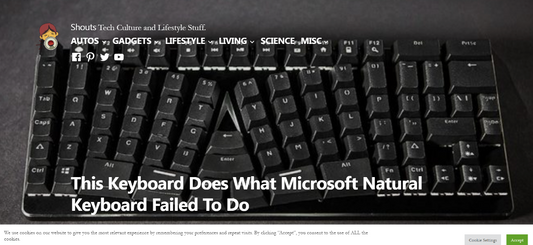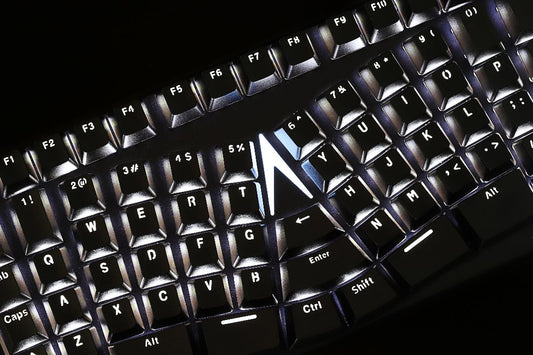Optische Gateron-Schalter/Mechanische Gateron-Schalter
Optische Gateron-Schalter/Mechanische Gateron-Schalter
FARBEN WECHSELN
Gateron Optisch Blau
Gateron-Blue-Schalter geben beim Drücken ein taktiles und hörbares Klicken von sich. Dies sind die lautesten Schalter, die wir auf dem Markt haben. Gateron-Blue-Schalter haben eine Betätigungskraft von 55 gf.
Gateron Optisch Braun
Gateron Brown-Schalter haben einen taktilen Stoß, aber nicht das hörbare Klicken der Blues-Schalter. Dies waren in der Vergangenheit die meistverkauften Schalter für X-Bows. Gateron Browns haben eine Betätigungskraft von 55 gf.
Gateron Optisch Rot
Gateron Red-Schalter sind leise und fühlen sich linear an. Gateron Reds haben eine Betätigungskraft von 45 gf. Dies sind großartige Mittelklasseschalter, die bei einem breiten Publikum beliebt sind.
Gateron Optisch Schwarz
Gateron Black-Schalter sind wie die roten linear, haben aber eine höhere Betätigungskraft von 60 gf. Schwarze Schalter sind eine gute Option für Vielschreiber, die dazu neigen, ihre Tastenanschläge häufig bis zum Anschlag durchzudrücken.
FAQS
Was sind optische Schalter?
Optische Schalter übermitteln Tastenanschläge über ein Infrarotsignal, statt über Metallkontakt, wie es bei herkömmlichen mechanischen Schaltern der Fall ist. Viele der internen Teile sind gleich und das Tippgefühl ist bei optischen und herkömmlichen mechanischen Schaltern sehr ähnlich.
Hot-Swap-fähige Schalter
Alle optischen Schalter von Gateron sind Hot-Swap-fähig. Das bedeutet, dass sie entfernt und ersetzt werden können, ohne dass Verkabelung oder elektrische Arbeiten erforderlich sind. Bei einer Tastatur mit optischen Schaltern werden die optischen Schalter einfach mit der darunterliegenden Leiterplatte verbunden. So können Sie verschiedene optische Schalter ausprobieren, um herauszufinden, welcher am besten zu Ihnen passt. Manche Benutzer verwenden sogar verschiedene Schalter für verschiedene Teile der Tastatur.
Kann ich optische Schalter auf meiner X-Bows-Tastatur verwenden?
Optische Schalter von Gateron sind mit der X-Bows-Tastaturversion 2 kompatibel, die vor 2021 verkauft wurde.
Verfügbarkeit für Abholungen konnte nicht geladen werden
 Einjährige Garantie
Einjährige Garantie
 30-Tage-Rückgabegarantie
30-Tage-Rückgabegarantie
 Kostenloser Versand ab einem Bestellwert von 60 $
Kostenloser Versand ab einem Bestellwert von 60 $




Einklappbarer Inhalt
Technische Spezifikationen
Abmessungen und Gewicht
Was ist in der Box?
Bestseller
-
Ergonomische mechanische Tastatur X-Bows® Lite
Normaler Preis $99.00 USDNormaler Preis -
X-Bows Nature | Ergonomische Tastatur zur Vorbeugung von Handgelenkschmerzen
Normaler Preis Von $149.00 USDNormaler Preis$169.00 USDVerkaufspreis Von $149.00 USDSale -
X-Bows Knight Ergonomische Tastatur | Profi-Qualität bei Handgelenkschmerzen
Normaler Preis Von $199.00 USDNormaler Preis$239.00 USDVerkaufspreis Von $199.00 USDAusverkauft -
X-Bows Crystal | Kabellose ergonomische Tastatur für RSI
Normaler Preis Von $249.00 USDNormaler Preis$306.00 USDVerkaufspreis Von $249.00 USDSale