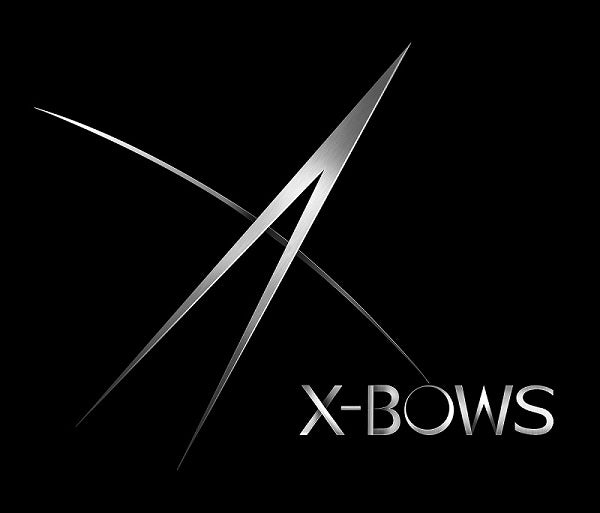Why typing can cause pain and even carpal tunnel syndrome
The biomechanical principle of pain from typing
I've spent years researching why traditional keyboards cause wrist pain, and the answer is surprisingly straightforward:
We're using keyboards virtually unchanged since the 1870s, designed for mechanical typewriters rather than input devices for computers
Frustratingly, with the average office worker hammering out more than 40,000 keystrokes daily, our hands are doing marathon-level work on keyboards that weren't designed for efficiency and comfort at all.
The disconnect between our natural biomechanics and these outdated designs isn't just uncomfortable's the root cause of many Repetitive Strain Injuries.
Let's explore together the scientific principles behind the pain from keyboards and discover the right direction for ergonomic keyboard design.

The Historical Accident of Keyboard Design
The QWERTY layout wasn't born from careful Efficiency and comfort planning—it was a quick fix.
It was designed in the 1870s to prevent malfunctions during rapid typing caused by the chattering of the typebar of a mechanical typewriter. It placed commonly used letter combinations far apart and prioritized machine functionality over human comfort.

The staggered key arrangement - those slightly offset rows you're probably typing on right now - was simply an engineering necessity to accommodate the key levers of the mechanical typewriter.

What's truly mind-boggling is that, despite computers eliminated these mechanical constraints decades ago, keyboard design has remained frozen in time. It's not deliberately designed; it's powerful and terrible inertia.
It's as if keyboard manufacturers are still worried about the malfunction rate caused by the type bar and key levers of mechanical typewriters, even though they didn't exist on keyboards in the computer age.
Let's summarize: Since the 1940s until today, the QWERTY layout and the staggered key arrangement, which originated from the type bar and key levers of mechanical typewriters, have been retained on keyboards without the type bar and key levers.
Natural Position vs. Keyboard Reality
Take a moment and do something for me: let your hands relax completely at your sides. Now lift them as if to type, but don't put them on a keyboard—just hold them naturally on the desk in front of you.
Notice anything? Your hands aren't positioned like they are when typing on a traditional keyboard at all.
When relaxed, your hands naturally adopt what ergonomists call a "neutral position":
•Your hands angle outward
•Your wrists remain straight, neither bent up nor down
•Your fingers gently curl and splay, following their natural skeletal structure.

Now compare this to how you have to position your hands on a traditional keyboard:
• Wrists extended upward
• Hands forced inward (creating ulnar deviation)
• Fingers stretched awkwardly to search for the staggered keys

The Three Painful Mechanical Stressors
After reviewing and analyzing the relevant medical research literature published over the last fifty years, I've identified three primary mechanical stressors that traditional keyboards inflict on our hands and wrists. I call these the "painful trio" of keyboard design flaws.
1. Wrist Extension: The Upward Strain
That upward bend in your wrist when typing? It has a name: Wrist extension
Research shows something alarming: extension angles beyond 15 degrees significantly increase pressure within the carpal tunnel. Yet on traditional keyboards, users typically maintain 20–30 degree extension throughout the workday. Think about that—hours upon hours in a position that research has definitively shown to be harmful.
They used pressure sensors to measure carpal tunnel pressure in different wrist positions. The readings jumped dramatically with even slight extension. "It's like stepping on a garden hose," the researcher explained. "The more the wrist bends, the more the structures inside get compressed."
What happens anatomically: When you extend your wrist, the transverse carpal ligament (a band of tissue crossing your wrist) presses down on the carpal tunnel. Studies have documented pressure increases of up to 63% during typical typing positions.
2. Ulnar Deviation: The Sideways Bend
Ulnar deviation it's perhaps the most damaging position created by traditional keyboards.
The outward angling of your hands toward your little fingers. This happens because standard keyboards force your hands close together while your shoulders remain shoulder-width apart. Basic geometry makes this bend inevitable.
This sideways bending compresses the structures on the outside of your wrist while stretching the inside. It's like bending a garden hose - one side gets compressed, one side stretched, and the flow through the middle gets restricted.
The anatomical consequence: Even 10-15 degrees of ulnar deviation (less than most typing positions) narrows the tunnels through which tendons and nerves pass. Frequent Ulnar Deviation creates friction between tendons and their sheaths, leading to inflammation. Over time, this can develop into tendonitis, tenosynovitis, and contribute to carpal tunnel syndrome.
One physical therapist I work with puts it bluntly: "If I wanted to design a device specifically to cause wrist problems, I'd create something that forces sustained ulnar deviation. Oh, wait—we already did. It's called a traditional keyboard or standard keyboard."
3. Horizontal Row Staggering: The Typewriter Relic
Take a look at your keyboard. Notice how each row of keys is offset from the one below it? This horizontal staggering is perhaps the most obviously outdated design element - a direct carryover from mechanical typewriter limitations.
This arrangement creates a substantial problem:
it forces your fingers to move in unnatural diagonal paths rather than in their natural forward/backward motion, and will drive Ulnar Deviation. Your fingers weren't designed for these lateral movements, especially repeatedly for hours.
On a personal note, I didn't fully appreciate how problematic this was until I mapped finger movements on orthogonal keyboard layouts.
The biomechanical impact: Staggered rows create lateral stresses on finger tendons and require awkward stretching to reach certain key combinations. This increases the workload on smaller, weaker muscles and contributes significantly to finger and hand fatigue, and all the problems with Ulnar Deviation.

The Science Is Clear: Measurable Effects of Traditional Keyboards
If you're skeptical about whether keyboard design really matters, the scientific evidence might change your mind. Researchers have documented several measurable physiological changes during conventional keyboard use:
Carpal Tunnel Pressure Direct measurement studies show that carpal tunnel pressure increases dramatically during typing. In neutral positions, this pressure typically ranges from 2-10 mmHg (millimeters of mercury). During typing on conventional keyboards, this often jumps to 30+ mmHg - well above the threshold known to impair nerve function.
Circulatory Changes Doppler ultrasound studies reveal that awkward typing postures can reduce blood flow to finger tissues by up to 40%. This reduced circulation means less oxygen delivery and slower removal of metabolic waste products - a clear recipe for tissue distress.
Muscle Activity Imbalances Here's something fascinating I learned from EMG (electromyography) studies: when typing on conventional keyboards, extensor muscles in the forearm maintain a constant contraction at 5-8% of maximum voluntary contraction. Physiologists consider 4% the threshold for potential fatigue and injury when maintained for extended periods, meaning typical typing exceeds safe limits.
Nerve Function Alterations Perhaps most concerning, measurements show slowing of median nerve conduction velocity after sustained typing sessions on traditional keyboards. In plain English? Your nerves literally function worse after extended typing - a direct physiological effect of the mechanical stressors we've discussed.
These aren't subjective complaints - they're measurable biological changes caused by keyboard design flaws.
How Keyboard Pain Develops: It's a Process, Not an Event
Keyboard-related injuries rarely happen overnight. Instead, they develop through a predictable progression that might span years or decades. Understanding this progression can help you recognize early warning signs before serious problems develop.
Think of it as a cascade - each stage flowing into the next if the underlying stressors aren't addressed:
1. Initial Adaptation – Your body compensates for awkward positions through muscle tension.
2. Fatigue Phase – Sustained static loading leads to muscle fatigue and reduced circulation
3. Microtrauma Development – Small-scale tissue damage occurs during extended typing sessions
4. Inflammatory Response – Your body's natural repair process creates localized swelling
5. Nerve Compression – Swollen tissues begin to compress nearby nerves
6. Chronic Pain Cycle – The pattern of trauma and inflammation becomes self-perpetuating
What makes this progression particularly troubling is how it can accelerate. Research from the National Institute for Occupational Safety and Health shows that combining awkward postures with high typing volume and limited recovery time creates a perfect storm for developing musculoskeletal disorders.
I've seen this timeline play out regularly with clients who ignored early warning signs. One programmer described it perfectly: "First it was just tiredness at the end of the day, then it became discomfort, then pain that lingered overnight, and finally constant pain that affected everything I did. I wish I'd taken those first signs seriously."
Who's Most Vulnerable to Pain from Typing?
While anyone can develop typing-related discomfort, certain factors do increase vulnerability. Understanding these risk factors can help you assess your own situation:
Professional Typists. Those who type the most are at the highest risk, particularly programmers, writers, data entry professionals, and administrative staff. I've worked with software developers who routinely type 20,000+ lines of code weekly and have seen firsthand how dramatically proper keyboard design affects their comfort and productivity.
The Uninterrupted Typing Research shows that sustained typing without breaks significantly increases risk. Your tissues need regular movement and recovery - something that deadline-driven work often doesn't accommodate.
Anatomical Variations, people with naturally narrower carpal tunnels (often women) face a higher risk. This structural difference partly explains why women are 3-5 times more likely than men to develop carpal tunnel syndrome.
Existing Health Conditions Conditions like diabetes, rheumatoid arthritis, and other inflammatory disorders can magnify keyboard-related stress. These conditions already affect circulation and tissue health, making the additional stress of poor keyboard ergonomics particularly problematic.
Age and Gender Factors Risk increases significantly after age 30, with women facing substantially higher risks than men. This gender disparity relates to both hormonal factors and typically smaller wrist anatomy.
A rehabilitation specialist I consult with puts it this way: "Your keyboard doesn't know or care about your risk factors. If you're vulnerable and using a poorly designed keyboard, you're fighting an uphill battle against your own anatomy."
The Future of Keyboard Design Is Actually Human-Centered
The conventional keyboard represents perhaps the most widespread example of design inertia in modern technology - a case where historical accident trumped human factors for over a century. Understanding the biomechanical stressors created by traditional keyboards helps explain the prevalence of typing-related pain and provides clear direction for meaningful improvement.
By aligning the keyboard design with the natural human anatomy and biomechanics, we can eliminate fundamental stressors and create a more sustainable typing experience for our increasingly digital lives.
"A most satisfied owner of three keyboards.
All my other keyboards pale in comparison to the X-bow. I have arthritis is my wrists and, as a writer, such a condition is devastating. The X-bow keyboard, due to its ergonomic design, allows me to type without pain. I can go for hours."---By John T.Roane

Your hands deserve a keyboard designed for them, not for the ghosts of mechanical typewriters.