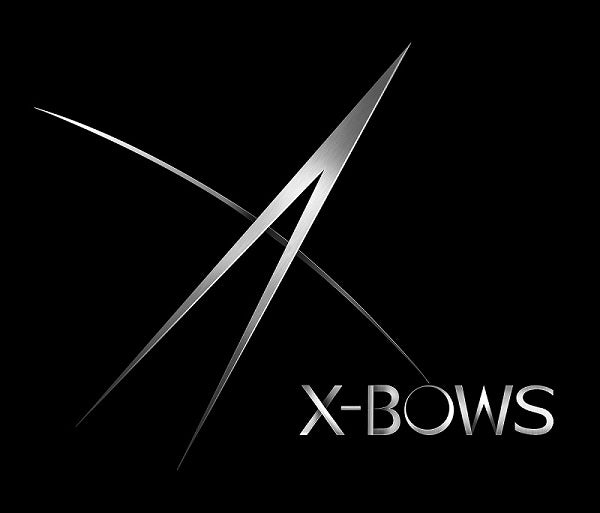Embrace Comfort: Your Guide to Mastering the X-Bows Ergonomic Keyboard
Dr. SigTransitioning to an ergonomic keyboard like X-Bows isn't just a switch—it's a **game-changer** for your work routine, health, and productivity. Designed to align with your body's natural mechanics, X-Bows offers a typing experience that can reduce strain and enhance efficiency.
This guide will help you smoothly transition to comfortable, healthier typing. Let's get started on your journey to ergonomic mastery!
Slow and Steady Wins the Race: Your Ergonomic Adaptation Plan
Starting slow is the secret to quick adaptation when it comes to the X-Bows ergonomic keyboard. Resisting old habits and embracing new movements will set you up for long-term success. Here’s your step-by-step guide:
Phase 1: Setup & Initial Familiarization
Step 1: Dedicate Quality Time for Practice
- Set aside focused time for practicing—ideally an hour or more without distractions.
- Resist the urge to dive straight into work with your new X-Bows keyboard. Treat this initial phase like learning any new skill.
Step 2: Correct Placement is Key
- Position your palms on the wrist rest or desk, not in mid-air.
- Why this matters: Suspended wrists force continuous tension in your shoulder and neck muscles, counteracting the ergonomic benefits of the keyboard itself. Learn more about proper ergonomic posture here.
Step 3: Finding Your Home Row
- Place your left index finger on the **F** key and your right index finger on the **J** key—these are your anchor points.
- From here, all other keys will feel much more intuitive with the X-Bows' radial layout.
Step 4: Observe and Familiarize (Suppress Old Habits)
- Consciously suppress the muscle memory from traditional staggered keyboards.
- Gently get acquainted with the new key positions through relaxed, natural movements. Don't force it; let your fingers discover the new, more natural paths.
Phase 2: Master the X-Bows Unique Layout
Step 5: The Central Command (Index Fingers for Core Actions)
- Use your **index fingers** for the central `Backspace` and `Enter` keys, not your thumbs.
-
Why: This optimizes for finger strength and natural reach, centralizing frequently used actions. Discover the biomechanics behind our design.
Step 6: Thumbs Up for Efficiency (Leveraging the Thumb Cluster)
- Your **thumbs** are in charge of the two `Space` keys and the two keys in between (e.g., `Shift`, `Ctrl`, or custom macros).
-
Personalize these keys later using QMK/VIA/Vial for a significant efficiency boost and to reduce strain on weaker pinky fingers. Master your X-Bows with our QMK/VIA/Vial guide.
Step 7: Slow Typing Drill (Rebuilding Muscle Memory)
- Begin typing like the slow-motion scenes in movies. Focus on accuracy and natural finger movement, not speed.
- Practice this slow, deliberate movement for a continuous 30 minutes before gradually increasing your speed. **Consistency is key.**
Step 8: No Going Back(space) – Embrace the Central Keys
- Actively avoid using the traditional right-side `Backspace` and `Enter` keys.
-
Why: This is critical to fully benefiting from the ergonomic design and reinforcing the new, healthier muscle memory for central thumb actions.

The X-Bows Advantage: A New Era of Keyboard Ergonomics
Inspired by anatomy and biomechanics, X-Bows was created with a focus on natural posture and effective movement ranges. The unique radial key layout is designed to follow the natural motion trail of your fingertips, significantly reducing the chance of RSI (Repetitive Strain Injury) and improving typing efficiency.
This isn't just about comfort; it's about transforming your interaction with your most used tool.
Embrace the shift to ergonomic typing with X-Bows and experience a transformative journey toward workplace wellness.
Remember, X-Bows isn't just a keyboard; it's your gateway to a pain-free and efficient workspace. Welcome to the ergonomic revolution.
For more detailed insights into the science behind our design and further tips, visit our Our Research section.
Happy Typing!