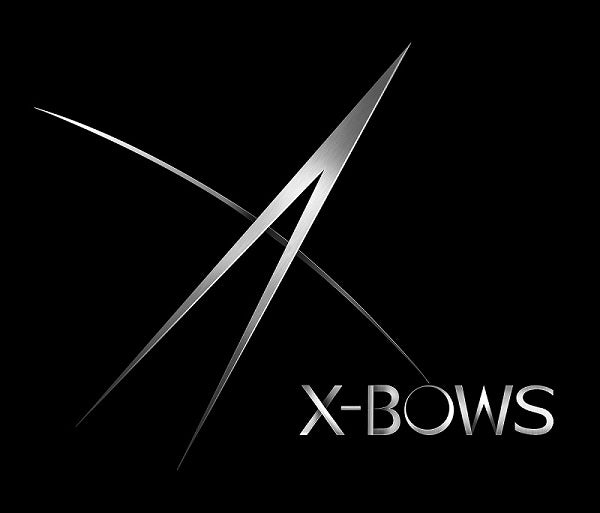Embrace Comfort: Your Guide to Mastering the X-Bows Ergonomic Keyboard

Transitioning to an ergonomic keyboard like X-Bows can be a game-changer for your work routine, health, and productivity. Our recent survey, illustrated in an easy-to-digest chart, has shown a remarkable adaptation rate among new users, with many reaching full typing speed in just a few days.
Explore Surveys: A Deeper Look into Consumer Preferences
https://cse0wgjzd1t.typeform.com/report/hHZrVFEY/vHm6YnihY7qGywsV
Slow and Steady: The Fast Track to Ergonomic Mastery
Starting slow is the secret to quick adaptation when it comes to the X-Bows ergonomic keyboard. Here's a step-by-step guide to help you smoothly transition to comfortable, healthier typing.

Step 1: Dedicate Quality Time for Practice
Set aside focused time for practicing—ideally an hour or more without distractions. Resist the urge to dive straight into work with your new X-Bows keyboard.
Step 2: Correct Placement is Key
Position your palms on the wrist rest or desk, not in mid-air. Suspended wrists can lead to continuous tension in shoulder and neck muscles.
Step 3: Finding Home
Place your left index finger on the F key and your right index finger on the J key—these are your anchors.
Step 4: Observe and Familiarize
Suppress the muscle memory from the traditional keyboards and gently get acquainted with the key positions through relaxed, natural movements.
Step 5: The Central Command
Use your index fingers for the central backspace and enter keys, not your thumbs.
Step 6: Thumbs Up for Efficiency
Your thumbs are in charge of the two space keys and the two keys in between. Personalize these keys later for a significant efficiency boost.
Step 7: Slow Typing Drill
Begin typing like the slow-motion scenes in movies. Practice this slow movement for a continuous 30 minutes before gradually increasing your speed.
Step 8: No Going Back(space)
Avoid the right-side backspace and enter keys to fully benefit from the ergonomic design.

A New Era of Keyboard Ergonomics
Inspired by anatomy and biomechanics, X-Bows was created with a focus on natural posture and effective movement ranges. The key layout is designed to follow the natural motion trail of your fingertips, significantly reducing the chance of RSI (Repetitive Strain Injury) and improving typing efficiency.
Embrace the shift to ergonomic typing with X-Bows and experience a transformative journey toward workplace wellness.
Remember, X-Bows isn't just a keyboard; it's your gateway to a pain-free and efficient workspace. Welcome to the ergonomic revolution.
For more detailed insights and tips, visit our blog at x-bows.com.
Happy Typing!