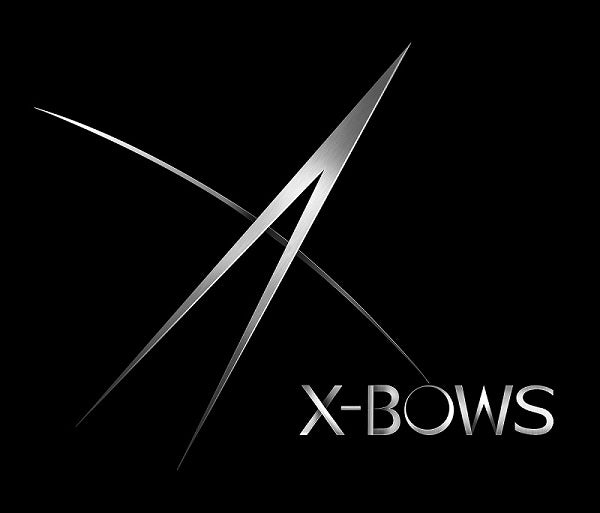How to Choose an Ergonomic Keyboard: The Definitive Buying Guide 2025
Dr. SigHow to Choose an Ergonomic Keyboard: The Definitive 2025 Buying Guide
Choosing your first ergonomic keyboard can feel overwhelming. You see terms like "split," "concave," "radial," and "tented"—all promising to solve your pain. But which one is right for you, your workflow, and your health?
This guide, written with insights from our founder, Dr. Sig, M.D., will give you a clear, medically-backed framework. We'll cut through the confusion by answering the four biggest questions buyers have, helping you make the right investment in your health.
Section 1: The "Styles" - What Are My Options?
This is the first and biggest decision. Your options generally fall into four main families:
Style 1: The "Wave" Keyboard (e.g., Microsoft Sculpt, Logitech Wave)
- What it is: A one-piece keyboard with a gentle horizontal curve and a built-in, padded wrist rest.
- Pros: Very easy learning curve, minimal adjustment from a standard keyboard.
- Cons: This is a minimal solution. It doesn't fix the root causes of strain, like ulnar deviation (wrist-bending) or an inefficient, staggered key layout. It's a small first step, not a full solution.
Style 2: The "Fully Split" Keyboard (e.g., ZSA Moonlander, Kinesis Freestyle)
- What it is: Two separate keyboard halves, allowing you to place them at any distance or angle.
- Pros: Gives you complete control over your shoulder, elbow, and wrist angle.
- Cons: Can be difficult to align correctly every time. Often requires separate "tenting" accessories to get the angle right. Not easily portable or usable on a lap.
Style 3: The "Concave Keywell" Keyboard (e.g., Kinesis Advantage)
- What it is: A 3D "bowl" design that your hands sink into, with keys arranged in vertical columns.
- Pros: A very powerful ergonomic solution that dramatically reduces finger travel.
- Cons: Has a notoriously steep learning curve. It's not uncommon for users to take weeks or even months to master typing in a 3D space.
Style 4: The "Natural Radial Layout" (e.g., X-Bows)
- What it is: A "fixed split" design that has the ideal ergonomic angles and columnar keys built into a single, stable board.
- Pros: This is the "best of all worlds." It delivers the full biomechanical benefits of straight wrists (solving ulnar deviation) and a radial layout, but with the convenience and much faster learning curve of a one-piece design.
Section 2: The "Type" - Which Layout is Actually Ergonomic?
This is the most important question. A keyboard's "style" doesn't matter if the "layout" of the keys is still inefficient.
The Problem: The "Staggered" Layout
For 150 years, keyboards have used a "staggered" layout. This is a design relic from mechanical typewriters (to prevent the arms from jamming) that forces your fingers to move in unnatural, inefficient diagonal paths. This "clawing" motion is a major source of tendon fatigue.
The Solution: "Columnar" & "Ortholinear" Layouts
These modern layouts fix the "stagger" problem by aligning the keys in straight, vertical columns. This matches the natural up-and-down movement of your fingers, which is a massive ergonomic improvement.
The Best Solution: The "Natural Radial Layout"
We took this one step further. Your fingers aren't just straight; they are different lengths. The most ergonomic layout is a radial columnar layout.
The columns on an X-Bows are arced and angled to match the natural resting position and different lengths of your fingers. This means no stretching, no "clawing." Your fingers just... rest. This is the medical-grade design Dr. Sig perfected to eliminate strain at its source.
Read more in our Doctor's Guide to Carpal Tunnel & The Root Cause
Section 3: The "Brand" - Who Makes the Best Keyboard?
The "best" brand depends on your goal. Are you a hobbyist who loves to tinker, or a professional who needs a tool that solves pain out of the box?
Category 1: For the Hobbyist (Focus: Infinite Customization)
- Brands: ZSA (Moonlander), ErgoDox, Keebio.
- Best For: Developers and enthusiasts who love open-source QMK firmware and want to spend time building, programming, and tweaking their own perfect layout from scratch.
Category 2: For the "Deep Ergonomist" (Focus: 3D Design)
- Brands: Kinesis (Advantage), MoErgo, Maltron.
- Best For: Dedicated users who are willing to commit to a steep, multi-month learning curve in exchange for a powerful 3D "keywell" solution.
Category 3: For the Professional (Focus: Medical Design & Productivity)
- Brand: X-Bows
- Best For: Professionals (developers, writers, analysts) who need a powerful, medically-designed solution to their pain without sacrificing weeks of productivity. Our design delivers the full biomechanical benefits and the fastest learning curve.
Section 4: The "Price" - How Much Should I Expect to Pay?
You can spend anywhere from $50 to $500. Here’s what you get for your money.
$50 - $100 (Entry-Level)
- What you get: "Wave" keyboards (like from Microsoft or Logitech). You get a good wrist rest, but no mechanical switches and no true ergonomic layout to fix the root cause of the problem. It's a good first step, but not a final solution.
$150 - $250 (The Professional "Sweet Spot")
- What you get: This is where you find the best value. This range includes high-quality mechanical switches, true columnar/radial layouts, premium build quality, and programmability.
- Example: This is the category where our X-Bows Lite and X-Bows Nature lead the market, offering a full, doctor-designed solution at an accessible price.
$300+ (The Enthusiast/Specialist Grade)
- What you get: The most advanced features. This includes fully split wireless boards, hot-swappable switches, premium materials (like aluminum or transparent acrylic), and deep, layer-based customization.
- Example: This is where our X-Bows Crystal fits, offering a high-end, hot-swappable, wireless experience for those who want the absolute best.
Conclusion: A Simple Framework for Your Choice
Choosing is easy. Just answer two questions:
1. How much time will you commit to learning?
- A lifetime of tinkering? -> Get a ZSA or other QMK board.
- 1-2 months of re-learning? -> Get a Kinesis concave.
- 1-2 days of adapting? -> Get an X-Bows.
2. What is your primary goal?
- A fun new hobby? -> Get a fully split, programmable board.
- A medical-grade tool to stop pain and stay productive? -> Get an X-Bows.
You don't have to choose between comfort and productivity. An ergonomic keyboard should give you both.
Ready to find the right solution? Shop the X-Bows Collection