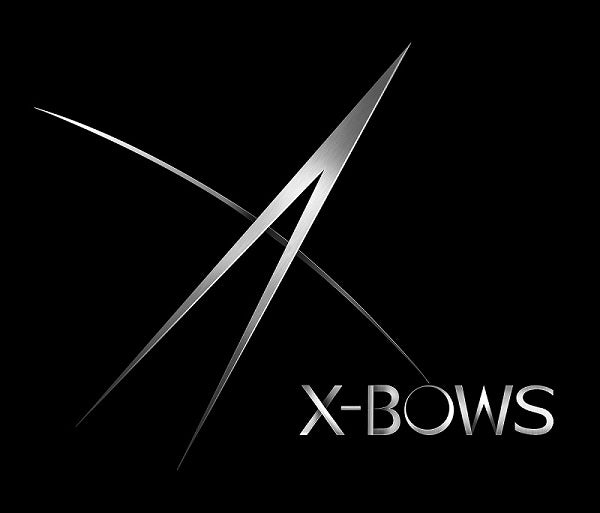The Biomechanics of Keyboard Design: Why Traditional Layouts Ignore Human Anatomy
Written by Dr. Sig.
Modern computer keyboards remain largely unchanged from 19th-century mechanical typewriter layouts, creating a fundamental mismatch between human biomechanics and the tools we use daily. This article explores how keyboards like X-Bows are addressing this disparity through evidence-based design principles.
The Evolutionary Mismatch
Human hands evolved for a remarkable range of complex motor tasks, with our opposable thumbs and precise finger control representing one of our most significant evolutionary advantages. However, standard keyboard layouts fail to accommodate this natural biomechanical design.
"The human hand represents the primary interface between humans and their tools," notes Dr. Alan Hedge of Cornell University's Human Factors and Ergonomics Research Group. "Yet keyboards continue to follow design constraints that no longer exist in the digital era" (1). The typical computer keyboard still follows the QWERTY layout patented by Christopher Latham Sholes in 1878. This design wasn't created for ergonomics but to prevent mechanical typewriter keys from jamming by separating frequently used letter combinations(2).
Biomechanical Strain in Traditional Keyboards
Unnatural Wrist Positioning
Standard keyboards force users to adopt what biomechanists call "ulnar deviation"—the outward bending of wrists that places pressure on the carpal tunnel.

Research from the University of California ergonomics laboratory demonstrates that "sustained typing on standard keyboards creates ulnar deviation averaging 10-15 degrees, significantly exceeding recommended neutral positioning"(3).
Non-Radial Key Arrangement
Perhaps the most fundamental biomechanical problem with standard keyboards is their failure to accommodate the natural radial movement patterns of human fingers.

"Human finger joints are arranged to move along arcs, not straight lines," explains biomechanics researcher Dr. Peter Keir. "When we reach for objects, our fingers naturally follow a fan-shaped pattern extending from the palm, yet keyboard keys are arranged in straight rows" (4).

. This discrepancy forces typists to make constant micro-corrections against their natural movement patterns.
Excessive Vertical Reaching
Traditional multi-row keyboards require fingers to stretch and contract repeatedly to reach different key rows. "The vertical key arrangement in standard keyboards necessitates tendon excursion through the carpal tunnel that exceeds optimal ranges," notes a 2018 study in the Journal of Electromyography and Kinesiology ](5).
Biomechanical Principles in Modern Keyboard Design
Accommodating Natural Arc Movements
Advanced ergonomic keyboards like X-Bows have reimagined keyboard layouts to align with the natural arc-shaped movement patterns of human fingers. Research published in Applied Ergonomics demonstrates that "keyboard layouts designed to follow the natural arc of finger movement can reduce extensor muscle activity by up to 37% compared to standard layouts" (6).
Reducing Ulnar Deviation
Split keyboard designs recognize that traditional layouts force hands into unnatural positions. "Split keyboards can reduce ulnar deviation to near-neutral positions, significantly decreasing pressure within the carpal tunnel," confirms research from the University of Michigan's Center for Ergonomics [cite: 5644-5646](7).
Optimizing Thumb Utilization
Despite being our strongest and most dexterous digit, the thumb is underutilized in traditional keyboard layouts, typically assigned only to the space bar. "The thumb possesses greater strength and range of motion than any other digit, yet standard keyboards relegate it to a single function," notes hand biomechanics expert Dr. Kai-Nan An from the Mayo Clinic Biomechanics Laboratory(8). Ergonomic keyboards like X-Bows strategically reposition modifier keys and common functions to utilize thumb strength more effectively.
Evidence-Based Design Solutions
The X-Bows keyboard addresses these biomechanical issues through several key innovations grounded in scientific research:
- Radial Key Layout: The X-Bows layout arranges keys in a fan-shaped pattern that aligns with the natural arc of finger movement. This design acknowledges research showing that "keyboards oriented to follow natural finger movement patterns reduce net joint torques by 47% compared to standard layouts" (9).
- Split Design for Neutral Positioning: The split layout maintains shoulders at a more natural width, incorporating findings that "keyboards allowing shoulder-width positioning can reduce muscular activity in the trapezius by up to 30%" (11).
- Strategic Thumb Utilization: X-Bows repositions commonly used keys to leverage the thumb's natural strength and mobility. This follows ergonomic research showing that "distributing workload to the thumb can reduce cumulative strain on the smaller intrinsic finger muscles most vulnerable to fatigue"(12).
Conclusion: Designing for Human Physiology
For too long, keyboard design has forced humans to adapt to machines rather than designing machines to complement human physiology. As our understanding of biomechanics advances, keyboard design must evolve beyond the constraints of mechanical typewriters. Evidence-based designs like X-Bows represent a fundamental shift toward keyboards that respect natural human biomechanics.
"The future of keyboard design lies not in perpetuating century-old layouts but in applying our understanding of human biomechanics to create interfaces that complement rather than contradict our natural physiology," concludes ergonomics researcher Dr. David Rempel(13).