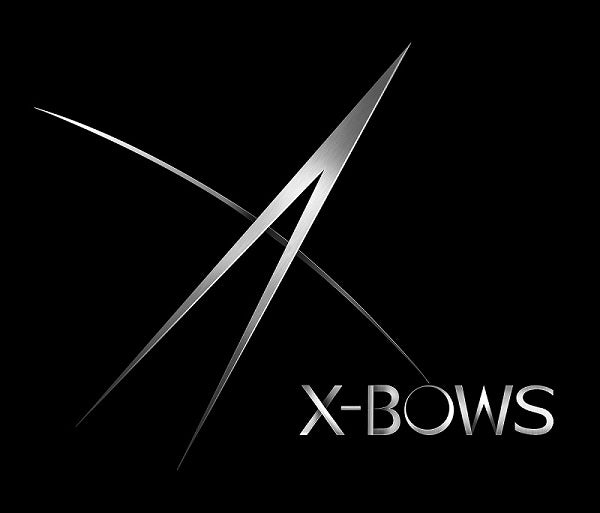Understanding Mechanical Switches: Finding Your Perfect Typing Feel
Dr. SigUnderstanding Mechanical Switches: Finding Your Perfect Typing Feel
As you explore ergonomic keyboards, you'll see a lot of technical terms: Gateron, Cherry MX, Red, Brown, Blue, linear, tactile. It can be confusing, but all these terms are just describing one simple thing: the feel of the keys under your fingers.
Choosing the right mechanical switch is a personal choice that can be just as important as the keyboard's layout. A switch you love will make typing a joy, while the wrong one can feel "off" or unsatisfying.
This guide will demystify the three main types of switches so you can find your perfect match.
The 3 Flavors of Mechanical Switches
At their core, all mechanical switches (whether from Gateron, Cherry, or other brands) fall into three categories:
- Linear (e.g., Red Switches)
- Tactile (e.g., Brown Switches)
- Clicky (e.g., Blue Switches)
Let's break down what that means for you.
1. Linear Switches (Example: Gateron Red)
The Feel: Smooth, quiet, and consistent from the moment you press the key to the moment it bottoms out. There is no "bump" or "click" in the middle.
The Sound: The quietest of the three. The only sound is the keycap "bottoming out" (hitting the keyboard base), which can be dampened further with O-rings.
Who Is It For?
- Gamers: The smooth, fast actuation is ideal for rapid, repeated keystrokes where a tactile bump might get in the way.
- Open Offices: This is the most "office-friendly" switch, as it produces the least amount of noise and won't distract your colleagues.
- Light Typists: If you have a light touch and prefer a smooth, effortless feel, Linears are a perfect choice.
2. Tactile Switches (Example: Gateron Brown)
The Feel: The perfect middle ground. As you press the key, you will feel a small, gentle "bump" halfway down. This bump provides physical feedback to let you know the keystroke has been registered, so you don't have to "bottom out" the key.
The Sound: Quiet. It has the same low-noise profile as a Linear switch, but with the added bump you can feel.
Who Is It For?
- Most Typists: This is the most popular switch for a reason. It's a fantastic hybrid for both typing and gaming.
- Programmers & Writers: The tactile bump provides satisfying confirmation for each keystroke without being loud. This can help improve accuracy and reduce typos.
- Office or Home Use: It gives you the satisfying feel of a mechanical keyboard without the noise of a Clicky switch.
3. Clicky Switches (Example: Gateron Blue)
The Feel: A sharp, distinct "bump" when you press the key.
The Sound: The classic, loud, and crisp "CLICK." This switch is intentionally designed to be noisy, with a mechanism that creates an audible click to match the tactile bump.
Who Is It For?
- Typing Purists: Many people *love* the unmistakable sound and feel. It’s the classic "typewriter" experience and can feel incredibly satisfying and rhythmic.
- Work-from-Home Users: Ideal for a private office where you won't disturb anyone. (Warning: Do *not* bring a Clicky switch keyboard into a quiet open office unless you want to make enemies!)
- Typists Who Want Feedback: If you want zero doubt that your keystroke has registered, the "click" is the ultimate confirmation.
How X-Bows Helps You Choose
All of our X-Bows keyboards—from the Nature to the Knight Plus—are premium mechanical keyboards offered with a choice of high-quality Gateron switches (and Cherry on select models).
There is no "best" switch—only the best switch *for you*. We hope this guide helps you choose the one that will make your new ergonomic keyboard feel like it was truly made for you.
Want to learn more about our design? Visit our Our Research page.