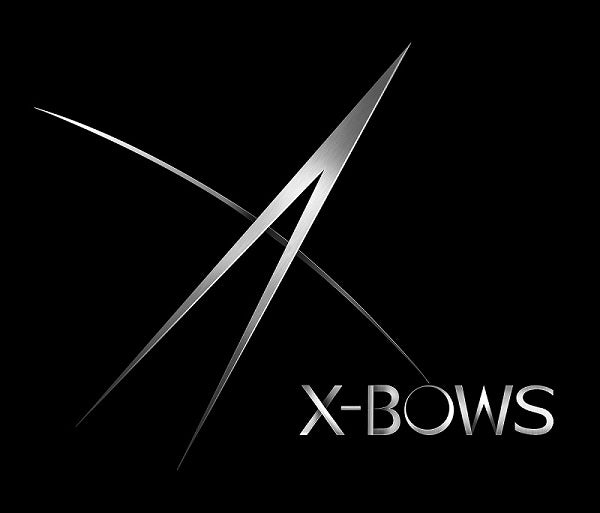The Definitive Guide to Ergonomic Keyboards & Wrist Health
Dr. SigWhy Does Typing Hurt?
If you're one of the millions of people who ends the workday with aching wrists, a numb hand, or a sore neck, your keyboard is the likely culprit. This isn't just "part of the job"—it's a sign of a fundamental conflict between your body and your tools.
This guide is your single source for understanding why typing causes pain and how a true ergonomic keyboard can solve it. We'll cover the science, the solutions, and what to look for.
This guide is written by the X-Bows® team, founded by a medical professional dedicated to bridging the "implementation gap" between medical research and product design.
The Science of Typing Pain
Decades of biomechanical research point to a clear cause of typing-related injuries like Carpal Tunnel Syndrome (CTS) and Repetitive Strain Injury (RSI): **unnatural wrist postures**.
Traditional flat keyboards force your hands into two harmful positions:
- Ulnar Deviation: An outward bending of your wrists toward your pinky fingers, which compresses the carpal tunnel. [See Figure 1]
- Wrist Extension: An upward bend of your wrists, which is scientifically proven to increase pressure on the median nerve.
Holding these positions for hours a day, day after day, is the direct cause of strain, inflammation, and pain.
Want a deeper dive into the science? Read our full article on The Biomechanics of Keyboard Design.
The 150-Year-Old Flaw in Your Keyboard
Why do keyboards force us into these harmful positions? Because the standard keyboard is a 150-year-old design. The "staggered" layout of the keys wasn't created for human hands; it was a mechanical workaround to stop the metal arms of 19th-century typewriters from jamming.
This outdated, "manufacturing-first" design has been carried over to modern computers purely out of habit, ignoring decades of research on human anatomy. This is a classic "industrial design failure," and it's the reason your wrists hurt.
Learn more about this design history in our article, Industrial Design Revolution.
What is a "True" Ergonomic Keyboard?
A true ergonomic keyboard isn't just "split" or "curved." It's a tool that is fundamentally redesigned to match your body's natural anatomy.
The X-Bows design is based on **bionic principles**—learning from the evolved structure of the human hand. Your fingers are not the same length, and they don't move in straight, parallel lines. They move in a **radial (fan-shaped) arc**.
Our patented layout aligns with this natural arc, placing keys in vertical columns that match your fingers' natural paths. This eliminates the unnatural stretching and wrist-bending that cause pain.
Explore this concept further in our article on Bionic Design Principles.
A Solution Based on Anatomy, Not History
Our keyboards are the solution. Each one is built with our patented radial layout, premium mechanical switches, and a central thumb cluster to reduce strain on your pinky fingers. Find the model that fits your workflow:
(Note: You can use the "Featured Products" section in the theme editor to add your products here, or link them manually as shown below.)
- For Professionals & Gamers: The X-Bows Knight Plus offers a full layout with a number pad and premium machinery switches.
- For a Clean, Wireless Desk: The X-Bows Crystal provides Bluetooth and a stunning transparent chassis.
- For Minimalist Focus: The X-Bows Nature is a compact, wired workhorse that delivers pure ergonomic comfort.
"Will I Be Able to Type On It?"
This is the #1 question we get. The X-Bows was specifically designed to be easy to learn by keeping the standard QWERTY letter layout. You are only re-training your hand *position*, not re-learning how to type.
It's a temporary adjustment for a lifetime of comfort. In our survey of 334 users, **61.4% felt comfortable within two weeks**, and over 75% adapted within a month.
We wrote a guide for your first week. Read "Your First Week with an Ergonomic Keyboard" to know exactly what to expect.