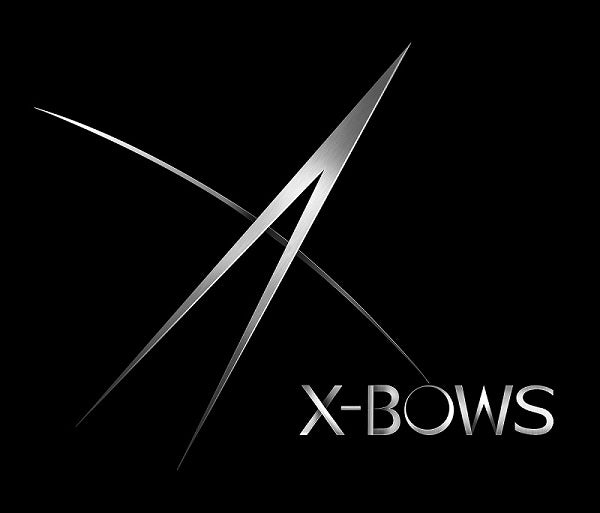The Ultimate Keycap Profile Guide (2026): The #1 Factor Everyone Misses
Last Updated: November 2025
So, you're ready to buy a new keycap set. You dive into the market and are immediately hit with a wall of acronyms: SA, DSA, OEM, XDA, KAT, and of course, the classic Cherry.
The choice feels overwhelming. Forum posts are filled with conflicting opinions. One person's "endgame" is another's "unusable gimmick." How do you choose the right one without spending a fortune on sets you might end up hating?
This guide will change the way you look at keycaps forever.
We will cover the basics, but more importantly, we will reveal the #1 most critical factor for typing comfort and accuracy that 99.9% of guides miss. It's a hidden ergonomic flaw that, once you see it, you can't unsee.
Part 1: The Basics - Uniform vs. Stepped Profiles
First, let's get the common definitions out of the way. Nearly all keycap profiles fall into two broad categories.

Uniform Profiles
These profiles, like SA and XDA, feature keycaps that are the same height and shape across every row.
- Pros: Clean, minimalist aesthetic. You can swap any keycap of the same size to any location.
- Cons: Often feel "flat" and can be harder to type on without looking, as there's no tactile difference between rows.
Stepped Profiles
These profiles, like Cherry and OEM, feature keycaps with varying heights and angles. The keyboard forms a curved, "Stepped" surface that is meant to match the natural resting position of your fingers.
- Pros: Generally considered more ergonomic. The different row shapes can make it easier to find your place on the keyboard.
- Cons: Keys are row-specific, so you can't move a key from the top row to the bottom rows.
| Feature |
Uniform Profiles (e.g., SA, XDA)
|
Stepped Profiles (e.g., Cherry, OEM)
|
| Row Shape | All rows are identical | Each row has a unique height/angle |
| Aesthetics | Flat, grid-like, minimalist | Contoured, ergonomic appearance |
| Key Swapping | Easy (any 1u key fits any 1u spot) | Restricted (keys are row-specific) |
Most guides stop here. They tell you to pick one based on aesthetics or a vague sense of "ergonomics." This is where they fail you.
Part 2: The Ergonomic Warning - Announcing "The 4mm Problem"
Here is the secret: a comfortable typing experience isn't defined by the shape of the keycap top. It's defined by the space between the keycaps.
Think about a keystroke. A standard mechanical switch has about 4mm of travel. Your finger doesn't just tap the key—it follows it all the way down. What happens during that 4mm of movement is the most overlooked aspect of keyboard ergonomics.
On a uniform profile like SA or XDA, the height difference between adjacent rows is zero. This creates a critical ergonomic failure we call "Finger Collision."
The diagram below shows what happens. As you press a key, your finger moves downward, jamming directly into the top edge of the key in the row below it.


This constant, subtle impact causes typing fatigue, reduces accuracy, and creates a frustrating "jamming" sensation. If you've ever felt like your typing is clumsy on a certain keyboard, this is probably why.
Ergonomic Warning: Before you buy that beautiful
SAorXDAset for your daily driver keyboard, understand that you are choosing a profile with a built-in ergonomic flaw. They may be acceptable for novelty keys or small macro pads, but they are not optimized for long-form typing.
Part 3: The Solution - A Guide to Typing Without Finger Collision
So, how do we solve this? With Engineered Clearance.
A truly ergonomic profile anticipates the 4mm of finger travel and creates a distinct step between rows to provide clearance. The "stepped architecture" of the classic Cherry profile is the most successful and enduring example of this principle in action.

See the difference? The significant height drop between rows creates a clear path for your finger. The keystroke is smooth, fast, and unobstructed. This is the foundation of true typing comfort.
With this new knowledge, let's re-evaluate the most popular profiles:
-
Cherry/OEMProfile: The Gold Standard for Clearance. These profiles are popular for a reason. Their stepped design provides excellent finger clearance, making them the superior choice for any typing-heavy task. They are designed for function. -
SA/XDAProfiles: Fails the Clearance Test. As shown above, these uniform profiles offer zero clearance, leading to finger collision. While they offer a unique look, they sacrifice functional ergonomics for form.
Part 4: The Final Choice - Function Over Form
You now understand the single most important mechanical design principle in keycaps. It's not about a vague "curved" shape; it's about the very real, functional clearance provided by a stepped architecture.
This brings you to a clear and simple decision.
When choosing a keycap profile, the most important thing is the "stepped design," unless you are choosing for aesthetic purposes only.
Ask yourself:
- Am I building this keyboard for hours of comfortable and accurate typing for work, gaming, or coding?
- Or am I building this keyboard primarily as a showpiece where looks are more important than typing feel?
If your answer is performance and comfort, the choice is clear: you need a profile with a stepped design, like Cherry or OEM.
If you're building a board purely for its visual appeal and it won't see heavy use, then a uniform profile might be fine—but you are making a conscious decision to trade ergonomic function for a specific look.
You now possess the knowledge to make an informed choice that goes beyond surface-level aesthetics. Use it to build a better keyboard.
What's your experience? Have you felt the "finger collision" we've described? Let us know in the comments below!