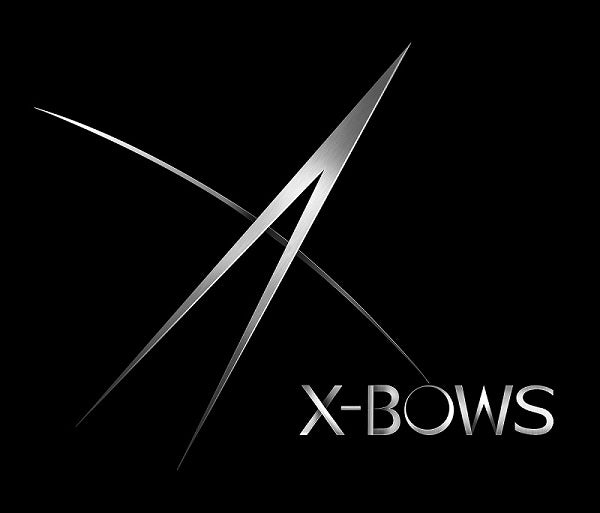Beyond Pain Relief: How Ergonomic Keyboards Boost Productivity
Dr. SigBeyond Pain Relief: How Ergonomic Keyboards Boost Productivity
When most people hear "ergonomic keyboard," they think of one thing: pain relief. And they're not wrong—ergonomic design is the single most effective way to prevent and alleviate the wrist pain, numbness, and RSI caused by traditional keyboards.
But focusing only on pain misses the other half of the story. An ergonomic keyboard isn't just a defensive tool; it's a performance enhancement. It’s an investment in your productivity.
Here’s how a keyboard designed for your body actually makes you better, faster, and more focused at your job.
1. It Eliminates the "Cognitive Tax" of Discomfort
Think of your brain as a computer processor. Even low-grade, nagging discomfort—a stiff wrist, an aching shoulder, a numb pinky—is a "background app" that is constantly running. It silently drains your mental resources, saps your focus, and pulls you out of a "flow state."
You can't dedicate 100% of your brain to a complex coding problem or a difficult paragraph if 10% is busy processing "my wrist feels weird."
An ergonomic keyboard that eliminates this pain and discomfort doesn't just heal your body; it frees your mind. It closes that cognitive background app, giving you back those resources to focus on the work that matters.
2. It Increases Your Efficiency of Motion
Productivity isn't just about raw speed; it's about efficiency. Traditional staggered keyboards are fundamentally inefficient, forcing your fingers to travel farther and in unnatural paths.
Let's look at the X-Bows design:
- Radial Layout: By arranging keys in columns that match your fingers' natural, radial (fan-shaped) arc, your fingers move less per keystroke. Over a 40,000-keystroke day, this saved motion adds up to significantly less fatigue.
- Central Thumb Cluster: On a traditional keyboard, your weakest (pinky) finger is a marathon runner, stretching for Backspace, Enter, and Shift. This is slow and error-prone. By moving those keys to the central thumb cluster, we leverage your strongest digits. A quick, powerful thumb press is faster and more accurate than a strained pinky reach.
You are making fewer, shorter, and more natural movements to accomplish the same amount of work. That is the definition of productivity.
3. It Sustains Your Peak Performance (Less Fatigue)
Your typing speed at 9:00 AM isn't what matters. It's your average speed at 4:00 PM.
Traditional keyboards cause physical fatigue. As your muscles tire from holding unnatural positions (ulnar deviation and wrist extension), your speed drops, your error rate climbs, and you need to take more frequent breaks. Your productivity nosedives after lunch.
An ergonomic keyboard keeps your hands in a neutral, low-strain position. Because your muscles aren't fighting the hardware, you experience less fatigue. This means your typing speed and accuracy remain higher for longer. You can sustain your peak performance throughout the entire day.
The Verdict: Comfort IS Productivity
The myth that ergonomic keyboards will permanently make you slower is just that: a myth. As we covered in our article on typing speed, most users regain their speed within two weeks or less.
After that, many find they become even faster because the ergonomic inefficiencies are gone.
An ergonomic keyboard is one of the best productivity investments you can make. It doesn't just reduce your "downtime" from injury; it increases your "uptime" by making every minute you spend typing more focused, efficient, and sustainable.
Ready to learn more about the science? Visit our Our Research page.