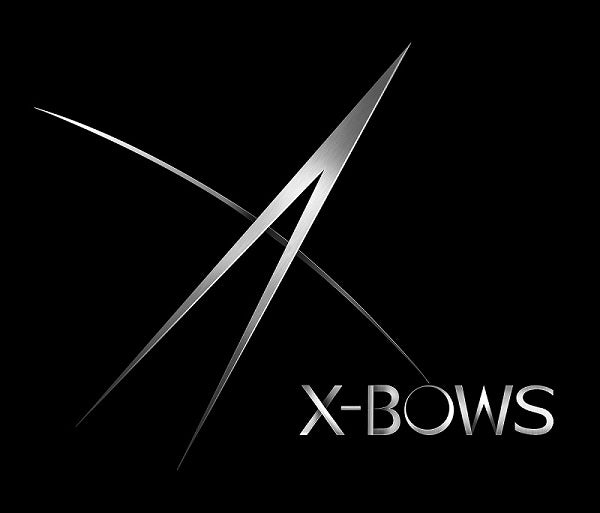A Developer's Review: How I Mastered the X-Bows Lite in 48 Hours
Dr. SigA Developer's Review: How G. Marin Mastered the X-Bows Lite in 48 Hours
For a developer like G. Marin, the keyboard isn't just a tool; it's his entire workbench. He spends 10+ hours a day typing, and while he wasn't in *pain*, he'd always been "ergo-curious." His main hesitation? The horror stories. The crazy high price tags , and the reports of a learning curve that feels like learning to type all over again.
Then he found the X-Bows Lite.[2] The first thing that caught his eye was the price; it was "reasonably priced" , making it a low-risk experiment. The second was the design. It looked smart, not like a medical device. It looked like a tool for a professional. He decided to pull the trigger.
Here’s a full video of his initial review, but read on for the full story of his adjustment.
The First 24 Hours: The "Point of No Return"
He unboxed it and was immediately impressed with the build. It's solid. He got the Gateron switches , which feel great, and the detachable Type-C cable is a nice touch for any developer who values a clean desk.
Then he started typing. And it was... weird. His muscle memory was fighting him.
So, he did what any developer would do: he dove into the remapping software. He wasn't just going to *learn* this keyboard; he was going to *tame* it. He "tweaked the layout even further". He moved his most-used macros. He changed the media controls. He hit a point where he knew his old keyboard layout was gone from his head. He had, as he said in his video, "reached the point of no return".
The "Aha!" Moment: It's Not Alien, It's Anatomical
He was bracing for a week of slow, frustrating work. But the "Aha!" moment came on day two. And it came in two parts.
First, the central keys. On a normal keyboard, his right pinky does all the work for 'Enter' and 'Backspace,' leading to strain and errors. On the X-Bows, these keys are in the center, designed for your thumbs. As our founder, Dr. Sig, intended, this "Smarter Workload" [14] immediately took the strain off his weakest fingers. This was his first click.
Second, the layout. He realized *why* he was adapting so fast. As he put it in his review, "the layout is not so different... buttons are just shifted a bit". This is the X-Bows magic. It’s not a random scatter of keys; it's a "Natural Radial Layout" that matches the natural fan-shape of your fingers. It’s "ortholinear" , yes, but it’s also *biomechanical*. It doesn't *fight* his muscle memory; it *corrects* it.
The Verdict: His New Main Keyboard
This is the key takeaway he wanted everyone to know: He was able to get used to the 'new' layout over a couple of days.
All that fear about the learning curve was gone. By day three, he was back to his full typing speed, and by the end of the week, he felt *faster*. His hands weren't flying across the keyboard anymore. His movements were more precise.
The X-Bows Lite started as an experiment. But as he concluded in his review, "I figured out I am [an ergonomic keyboard guy], so it became my main keyboard now". It's not a gimmick. It's not just for people in pain. It's a high-performance tool for anyone who takes their work seriously.
If you're a developer, a writer, or just "ergo-curious," he can't recommend it enough. It's the keyboard, corrected.
Ready to make the switch? Check out the X-Bows Lite that G. Marin uses every day.
Worried about the first few days? X-Bows has a complete guide to mastering the layout that backs up his experience.