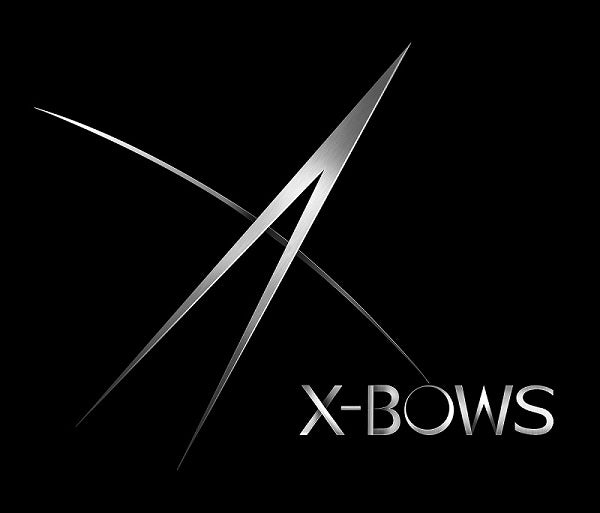Your First Week with an Ergonomic Keyboard: What to Expect
Dr. SigYour First Week with an Ergonomic Keyboard: What to Expect
You’ve done the research, you understand the biomechanics, and you’ve made a fantastic investment in your long-term health by getting an X-Bows keyboard. You unbox it, plug it in, place your hands on the keys... and it feels... weird.
Your typing speed plummets. You keep hitting 'Enter' with your pinky. You feel like you've forgotten how to type.
First, take a deep breath. **This is completely normal.**
You're not just learning a new keyboard; you're un-learning decades of bad habits forced on you by an outdated, 150-year-old design. This brief adaptation period is the single biggest hurdle for most new users, so let’s set some honest expectations for your first week.
The "Awkward Phase" (Days 1-3)
The first few days are all about breaking old muscle memory. You will be slow, and you will make mistakes. This is expected. Why?
- Your wrists are straight: Your brain is still trying to make you bend your wrists (ulnar deviation), but the keyboard's split layout won't let it. This feels strange.
- Your fingers are moving differently: The radial (non-staggered) layout means your fingers are now moving in straight, natural up-and-down arcs. Your brain is still programmed for the old, staggered layout, so you'll miss keys.
- Your thumbs are in charge: The biggest change is the thumb cluster. Your pinky finger will desperately try to find 'Enter' and 'Backspace,' while your thumbs are now responsible for them.
What to do: Be patient with yourself. Don't focus on speed. Focus on using the *correct* fingers. Use a typing tutor website (like keybr.com) for 10-15 minutes to start building the new pathways.
The "Improvement Phase" (Days 4-7)
Sometime around the middle of the first week, you'll feel a "click." You'll start to hit the thumb keys without thinking. Your fingers will begin to learn their new, more efficient paths.
Your speed will still be lower than your old record, but you'll notice your errors are dropping, and you're thinking less about *where* the keys are. You may also start to notice something else: your wrists and shoulders don't ache at the end of the day. The physical benefit often appears before your speed fully returns.
How Long Does It Really Take? (The Data)
We designed the X-Bows specifically to minimize this learning curve by keeping the standard QWERTY letter layout . We're not asking you to learn a whole new language (like Dvorak or Colemak); we're just correcting your typing posture.
But don't just take our word for it. We surveyed 334 new X-Bows users about their adaptation period. Here's what they said:
- 61.4% of users adapted in **2 weeks or less**.
- 75.2% of users adapted **within one month**.
- 30% of users felt comfortable in **less than a week**.
Tips for a Successful Transition
- Commit:** The #1 way to slow down your adaptation is by switching back and forth. Unplug your old keyboard. Put it in a closet. Go all-in on the X-Bows for one full week.
Practice (a little):** You don't need to drill for hours. Just 10-15 minutes of focused practice on a typing website each morning will lock in new muscle memory for the rest of the day.Trust the Process:** It will feel slow before it feels fast. Remind yourself that this temporary adjustment is the one-time cost for a long-term career of comfortable, pain-free typing.
Welcome to the other side of typing. We're happy to have you.