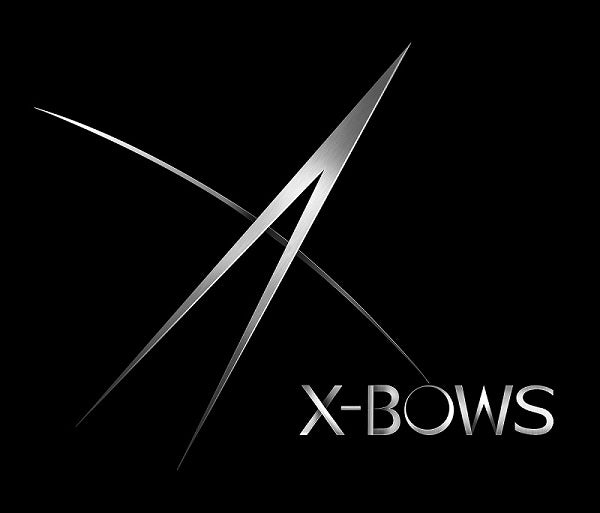Code Better, Hurt Less: Why Programmers Are Switching to Ergonomic Keyboards.
Dr. SigCode Better, Hurt Less: Why Programmers Are Switching to Ergonomic Keyboards
Long hours, complex logic, and tight deadlines—for a programmer, your keyboard isn't just a tool; it's your primary interface with the world. But there's a problem: that interface is broken. The standard flat keyboard is a 150-year-old design that actively works against your body, and it's the source of the "coder's claw," wrist pain, and numb fingers that plague the industry.
But a growing number of developers are making a switch. They're moving to ergonomic keyboards not just as a defensive measure, but as a career-sustaining productivity tool. Here’s why.
1. The Problem: "Coder's Wrist" is a Design Flaw, Not a Job Requirement
The pain so many programmers feel isn't a badge of honor; it's a symptom of a design failure. Your traditional keyboard forces you into two harmful positions:
- Ulnar Deviation: Your wrists bend outward to keep your hands flat, compressing your carpal tunnel.
- Wrist Extension: Your wrists bend upward, increasing pressure on the median nerve.
When you're debugging for hours, you're holding these high-strain positions, leading directly to RSI and carpal tunnel syndrome. As our founder, a medical professional, notes, it's a critical "implementation gap" between medical science and hardware.
See the full explanation: Read Our Research Page.
2. The Solution: A Layout That Matches Your Workflow
An ergonomic keyboard like the X-Bows is designed for the way you actually work. Programmers, in particular, benefit from our patented radial layout:
- Radial Layout for Brackets & Symbols: Our non-staggered key columns match your fingers' natural forward-and-back motion. This makes reaching for `{}`, `[]`, `()` and `;` a simple, direct finger movement instead of an awkward, diagonal stretch for your pinky.
- Central Thumb Cluster: As a coder, how many times a day do you hit Enter, Backspace, or Shift? Thousands? We moved those high-frequency keys to your strongest digits—your thumbs. This takes the entire workload off your weakest (pinky) fingers, dramatically reducing fatigue and error rates.
This is a more efficient, less-straining way to interact with your code. It's not just about comfort; it's about biomechanical efficiency.
3. The Productivity "Myth" (Debunked with Data)
The biggest fear for a programmer is losing speed. "I can't afford to be slow for a month while I adapt."
We specifically designed the X-Bows to have an easy learning curve by keeping the standard QWERTY letter layout. We have the data to prove it: in a survey of 334 users, 61.4% adapted in two weeks or less.
But the real boost comes *after* adaptation. As we covered in our article on productivity, you stop wasting mental energy "fighting" your keyboard's discomfort. That focus goes back into your code, helping you stay in a flow state for longer.
Why Developers Choose X-Bows
We are a favorite among programmers and developers because our keyboard solves their specific problems:
- Premium Mechanical Switches: Get the precise, tactile feel you need for accurate coding (Gateron or Cherry MX).
- Full Number Pad (Knight Plus): Our full-size models give you a dedicated number pad without compromising on ergonomic posture.
- Full Customizability: Remap keys, create macros, and build layers to fit your specific workflow, whether you're in VS Code, Vim, or a terminal.
Don't let an outdated tool limit your career. Investing in a keyboard that respects your anatomy isn't a luxury; it's a necessary upgrade for any serious developer.
Ready to learn more? Read our full FAQ.