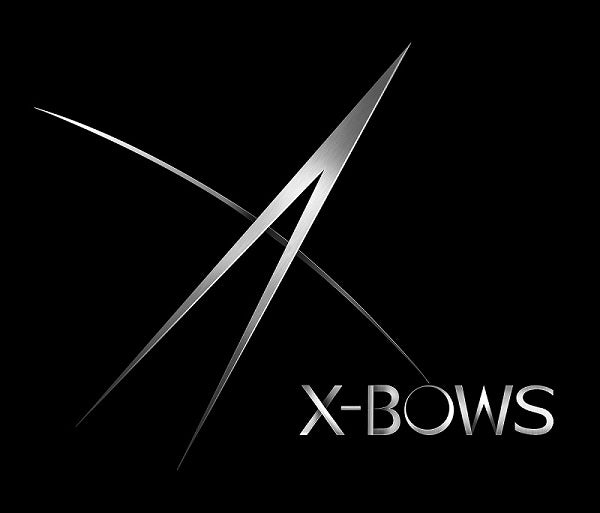Typing Speed Myths: The Truth About Adapting to Ergonomic Keyboards
Dr. SigTyping Speed Myths: The Truth About Adapting to Ergonomic Keyboards
You're convinced. You know traditional keyboards are bad for your wrists, and you see how a radial layout respects your body's anatomy. But one fear holds you back: "Will it make me slower?"
It's the #1 concern we hear, especially from professionals like programmers, writers, and data analysts whose livelihoods depend on their typing speed. Let's debunk this myth right now.
Myth 1: "My current typing speed is my peak."
The Truth: Your current speed is a measurement of how well you've adapted to a flawed design. You became fast *despite* the staggered layout, not *because* of it. Your speed is built on a lifetime of micro-compensations: stretching your fingers diagonally, deviating your wrists, and overworking your pinky fingers. This speed comes at a high physical cost—like running a race in shoes that are two sizes too small. You might get fast, but you're damaging your body in the process.
Myth 2: "If I'm slow at first, the keyboard is inefficient."
The Truth: The initial slowdown is not a sign of an inefficient keyboard; it's the sign of muscle memory being reset. As we covered in our guide to your first week, your brain is un-learning decades of harmful habits. Your fingers are no longer forced to stretch and strain, and your thumbs are being activated in new ways. This *is* the learning curve. The temporary slowdown is the one-time investment required for a lifetime of comfortable, sustainable speed.
Myth 3: "It will take months or years to get my speed back."
The Truth: This is the biggest myth of all, and we have the data to prove it. This might be true for extreme layouts like Dvorak or Colemak that force you to re-learn the entire alphabet. But the X-Bows was specifically designed to be easy to learn .
How? We kept the standard QWERTY letter layout. You are not re-learning how to type, only where your hands rest.
We asked 334 new X-Bows users how long it *really* took them to adapt. The results are clear:
- 61.4% felt comfortable and regained their speed in 2 weeks or less.
- 75.2% adapted within one month.
- 30% (nearly 1 in 3) adapted in under a week.
The "Breakthrough" and the New Peak
What almost every user reports is a "breakthrough" moment. After the initial adaptation, something clicks. The new, natural movements feel effortless. Your old keyboard suddenly feels impossibly awkward and cramped.
Many users report that after 3-4 weeks, their typing speed doesn't just return—it *surpasses* their old speed. Why? Because you are no longer fighting your hardware. You've eliminated the hand, wrist, and finger movements that were secretly creating friction and slowing you down. You're typing in a way that is biomechanically efficient, allowing for faster, more fluid, and—most importantly—pain-free typing for hours on end.
Don't let the fear of a temporary learning curve stop you from making a permanent improvement to your health and productivity. The evidence is on your side.
Ready to learn more about the science? Visit our Our Research page.